What are app shortcuts?
App shortcuts (introduced in Android Nougat 7.1) allow users to perform certain app actions without having to open the app. Developers can allow users to pin certain app actions to home screen. Let's see how.
Where have I seen this?
You might have already seen and used this. Most of the popular apps have implemented this to make few of their actions more reachable to users.

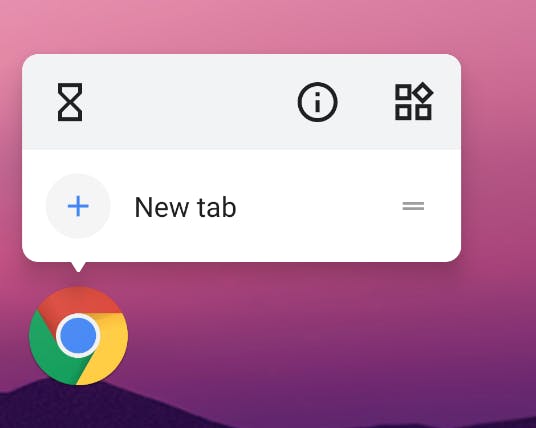
There are three types of app shortcuts-
Static shortcuts - These are static shortcuts that are defined using XML and do not change. These are packed in the APK or app bundle.
Dynamic shortcuts - These shortcuts can be created/modified/removed at run-time.
Pinned shortcuts - These shortcuts can be pinned to the launcher as separate icons, if the user grants permission.
Note: Not all launchers support this feature.
Creating shortcuts
Static shortcut
In AndroidManifest.xml, under the activity whose intent filters are set to
<action android:name="android.intent.action.MAIN" />
<category android:name="android.intent.category.LAUNCHER" />
add the following meta-data -
<meta-data
android:name="android.app.shortcuts"
android:resource="@xml/shortcuts" />
Now, create res/xml/shortcuts.xml
Here we'll define the shortcuts
I've created a simple shortcut with only two mandatory attributes android:shortcutId and android:shortcutShortLabel to the MainActivity for the android app.
<shortcuts xmlns:android="http://schemas.android.com/apk/res/android">
<shortcut
android:shortcutId="compose"
android:shortcutShortLabel="@string/launch_main_activity">
<intent
android:action="android.intent.action.VIEW"
android:targetPackage="me.abhishekkumar.myapplication"
android:targetClass="me.abhishekkumar.myapplication.MainActivity" />
</shortcut>
</shortcuts>
We can define multiple shortcuts like this -
<shortcuts>
<shortcut/>
<shortcut/>
<shortcut/>
</shortcuts>
android:shortcutId - It's used to uniquely identify the shortcut so that ShortcutManager object can perform operations on it.
android:shortcutShortLabel- A short label for the shortcut that will be displayed in the launcher (Recommended <= 10 characters).
Few optional attributes -
android:enabled - Using this attribute we can enable/disable a shortcut. By default, it's set to true.
android:icon- Using this attribute we can set an icon to the shortcut that will be displayed along with the label.
android:shortcutLongLabel- A long description for the shortcut (Recommended <= 25 characters). If launcher allows, it will display this of android:shortcutShortLabel
android:shortcutDisabledMessage- The message we want to display when a disabled shortcut is clicked by the user.
Dynamic shortcuts
We can make use of the ShortcutManagerCompatJetpack library which is a helper for accessing features in ShortcutManager.
Here I've created a simple dynamic shortcut to open ShortcutActivity using ShortcutManagerCompat-
val shortcut = ShortcutInfoCompat.Builder(this, "shortcutId")
.setShortLabel("Label")
.setLongLabel("Long Label description")
.setIntent(Intent(Intent.ACTION_MAIN, Uri.EMPTY, this, ShortcutActivity::class.java))
.build()
ShortcutManagerCompat.pushDynamicShortcut(this, shortcut)
ShortcutManagerCompat.pushDynamicShortcut(context, shortcut)
Note: We need to pass the Intent action to the intent
Pinned shortcuts
On Android 8.0 (API level 26) and higher, we can create pinned shortcuts by following these steps -
Check if the launcher supports pinned shortcuts by using
isRequestPinShortcutSupported()Create a
ShortcutInfoobject in one of the two ways -
If shortcut exists - pass only the existing shortcut's ID
If shortcut doesn't exist, pass an ID, an intent, and a short label for the new shortcut.
- We can now pin the shortcut to the device's launcher by calling
requestPinShortcut(), we can pass a PendingIntent object, which notifies your app only when the shortcut is pinned successfully.
- When shortcut exists
val shortcutManager = getSystemService(ShortcutManager::class.java)
if (shortcutManager?.isRequestPinShortcutSupported==true) {
val pinShortcutInfo = ShortcutInfo.Builder(context, "shortcutId").build()
val pinnedShortcutCallbackIntent = shortcutManager.createShortcutResultIntent(pinShortcutInfo)
val successCallback = PendingIntent.getBroadcast(context,REQUEST_CODE,
pinnedShortcutCallbackIntent, REQUEST_FLAG)
shortcutManager.requestPinShortcut(pinShortcutInfo,
successCallback.intentSender)
}
- When shortcut doesn't exist
val shortcutManager = getSystemService(ShortcutManager::class.java)
if (shortcutManager?.isRequestPinShortcutSupported==true) {
val pinShortcutInfo = ShortcutInfo.Builder(this, "shortcutId")
.setShortLabel("Label")
.setIntent(intent)
.build()
val pinnedShortcutCallbackIntent = shortcutManager.createShortcutResultIntent(pinShortcutInfo)
val successCallback = PendingIntent.getBroadcast(context,REQUEST_CODE,
pinnedShortcutCallbackIntent, REQUEST_FLAG)
shortcutManager.requestPinShortcut(pinShortcutInfo,
successCallback.intentSender)
}
I hope you found this article useful!
Follow me for more articles like this. Have a great day! 😊

