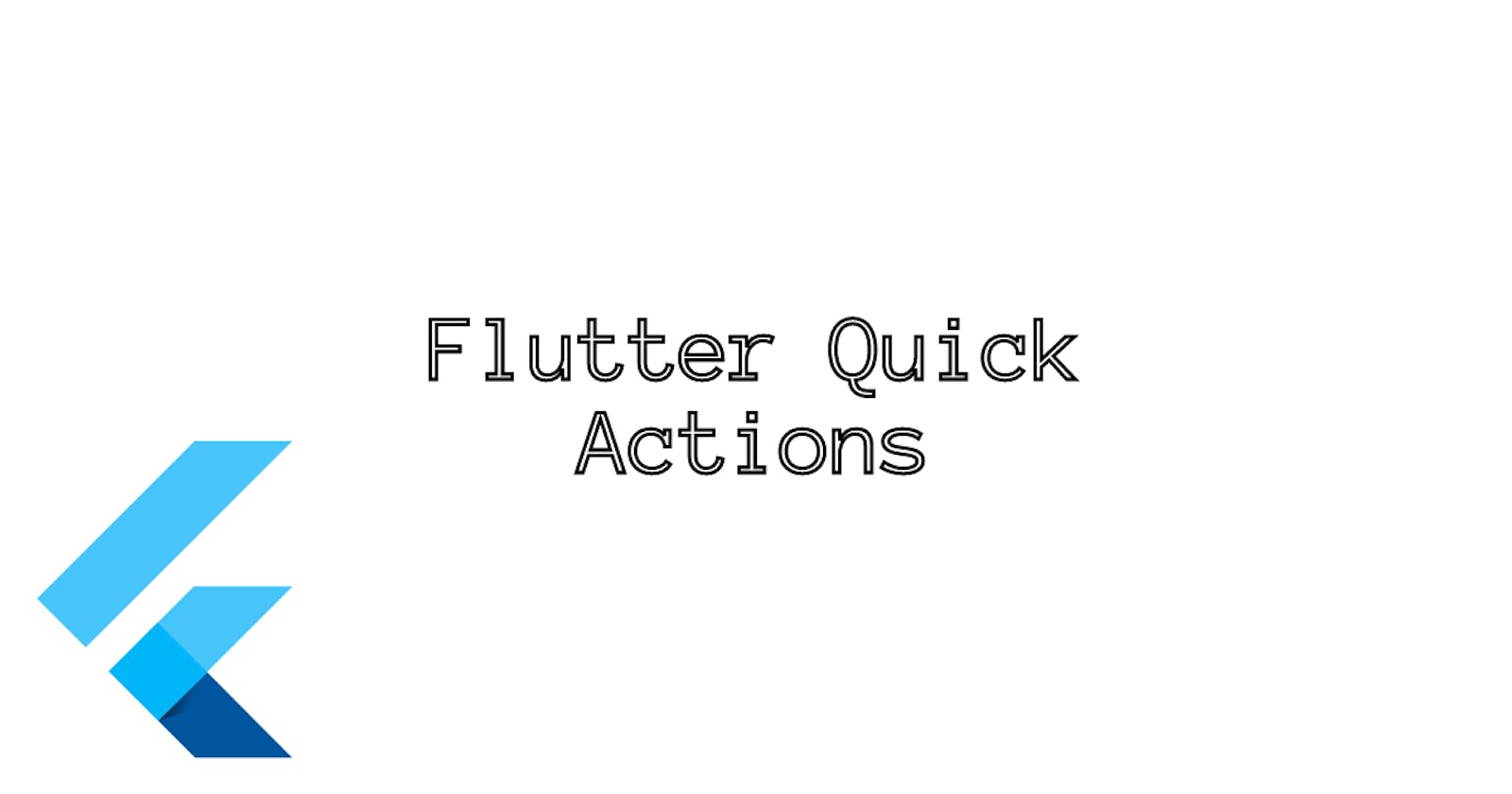Table of contents
What are quick actions?
Quick actions under the hood are App Shortcuts(in Android) and Home Screen Actions(in iOS) which allow users to perform certain app actions without having to open the app.
Where have I seen this?
You might have already seen and used this. Most of the popular apps have implemented this to make a few of their actions more reachable to users.
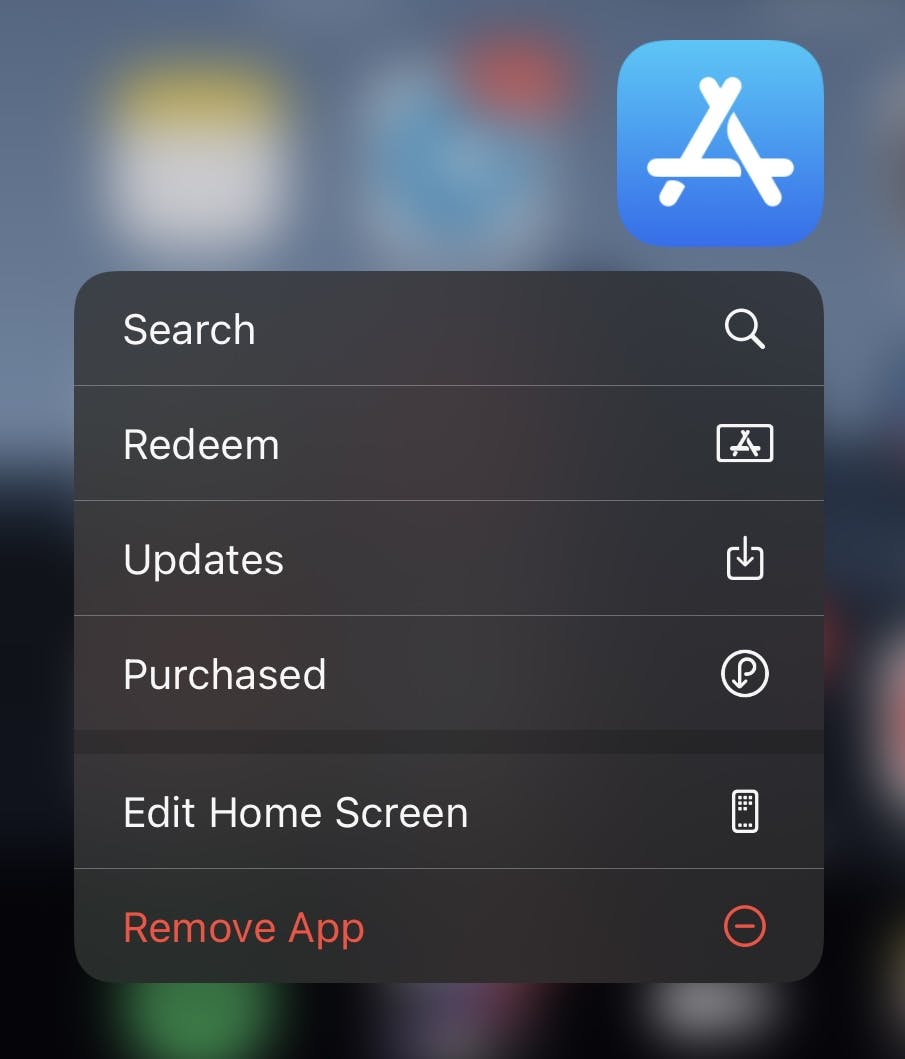
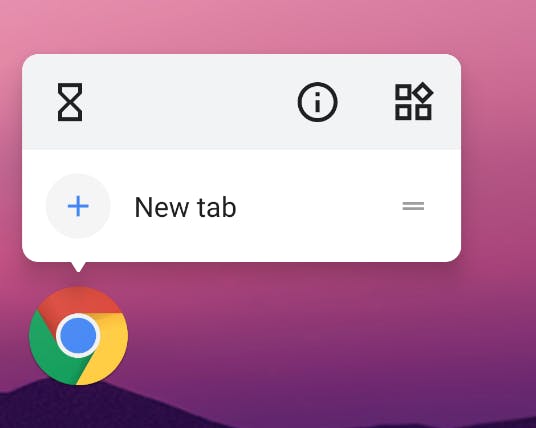
Note: Not all android launchers support this feature.
How to implement this?
** Add the latest quick_action dependency in pubspec.yaml -**
flutter:
sdk: flutter
quick_actions:
Create an object of QuickActions-
QuickActions quickActions = QuickActions();
If it's not automatically imported by your IDE, you can add the following import
import 'package:quick_actions/quick_actions.dart';
Initialize the object -
quickActions.initialize((shortcutType) {
//TODO: handle shortcutType
});
We need to initialize it early in the application's lifecycle to set callbacks on different actions. We can simply add it to
initStateof the main App widget.
@override
void initState() {
super.initState();
final QuickActions quickActions = QuickActions();
quickActions.initialize((String shortcutType) {
//TODO: handle shortcutType
});
}
Add shortcuts to quickActions -
@override
void initState() {
super.initState();
final QuickActions quickActions = QuickActions();
quickActions.initialize((String shortcutType) {
//TODO: handle shortcutType
});
quickActions.setShortcutItems(<ShortcutItem>[
ShortcutItem(
type: "shortcut1", // The value passed here will be used to determine the shortcutType which we will use to handle different shortcuts,
localizedTitle: "Shortcut 1", // The label we want to show in launcher for this shortcut
icon: "assetIcon" // Icon that will be displayed with the shortcut
),
]);
}
Handle shortcuts -
We can modify the initialize method to handle shortcuts. In this example we're just printing the shortcut Name
quickActions.initialize((String shortcutType) {
switch (shortcutType) {
case 'shortcut1': print("Shortcut 1");
default : print("Unknown shortcut");
}
});
That's all!
I hope you found this article useful!
Follow me for more articles like this. Have a great day! 😊